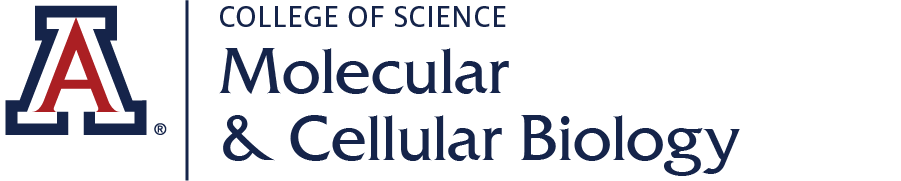The best antivirus is the one you keep up to date and use on a regular basis. No antivirus program will prevent you from ever getting a virus, but as long as keep your antivirus up to date and scan your system on a regular basis, you will greatly reduce your risk of infection. The University of Arizona has a license for the use of Sophos anti-virus on any computer owned or used by UA faculty, staff and students. This includes personal computers.
- Prevents your computer from infecting others and...
- Limits what can be done to your machine by the virus' author/controller.
Next, you should contact your department's technical support (mcb-support@list.arizona.edu) personnel for help/advice on disinfecting your computer.
You are probably dealing with virus' kin; malware. These programs can infect your computer from numerous sources, including: compromised websites, software downloads bundled with adware, and previous viral infestation. Unfortunately, there is no easy solution to a malware infection as it is often accompanied by viral infection. The first thing to do is to install and run an anti-virus program such as Sophos anti-virus. Next, download and install an anti-spyware/anti-malware program. The U of A has also licensed CounterSpy for free use by faculty, staff and students. For machines not owned by the U of A, you may also want to look at SpyBot, and Ad-Aware.
These programs are often able to remove all software from your computer, but they are not always successful and they do not remove viruses. If the problem persists after disinfection, please contact your department's technical support personnel.
1. The first thing you will want to do is make sure you have an up-to-date antivirus program installed on your computer. If you don't currently have an antivirus program, the UA offers Sophos for free from the UA Site License website.
- For OS X users, go to the Apple menu on the top left corner of your screen and choose "Software Update".
- For Windows XP users, choose "Windows Update" from "Start" » "All Programs"
- For Windows 7/8 users, open the Control Panel, click on "System and Security", and then click on the "Windows Update" link
There is a printer available for faculty/staff and graduate student use in the Life Sciences South building. Please submit a support request (mcb-support@list.arizona.edu) to request acess to this printer. Be sure to include your reasons for needing to print to this printer, as well as your affiliation with the department in the support request. Additionally, most labs have a printer available for student use, but you will want to ask the lab manager/PI for permission before using it.