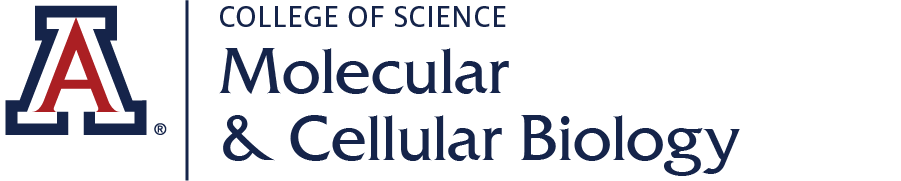1. The first thing you will want to do is make sure you have an up-to-date antivirus program installed on your computer. If you don't currently have an antivirus program, the UA offers Sophos for free from the UA Site License website.
2. Now you want to make sure that your operating system and antivirus are up to date.
-
For OS X users, go to the Apple menu on the top left corner of your screen and choose "Software Update".
-
For Windows XP users, choose "Windows Update" from "Start" » "All Programs"
-
For Windows 7/8 users, open the Control Panel, click on "System and Security", and then click on the "Windows Update" link
You will need to be connected to the internet prior to performing these tasks. The method for updating your antivirus will depend on what you are using. Please see the help menu of your antivirus program for instructions. If you do not have an anti-virus program installed, please see the antivirus section on this page.
3. You will probably also want some additional software for your new computer (see the software section of this page) as well as setting up a printer, and getting connected to the wireless network on campus.